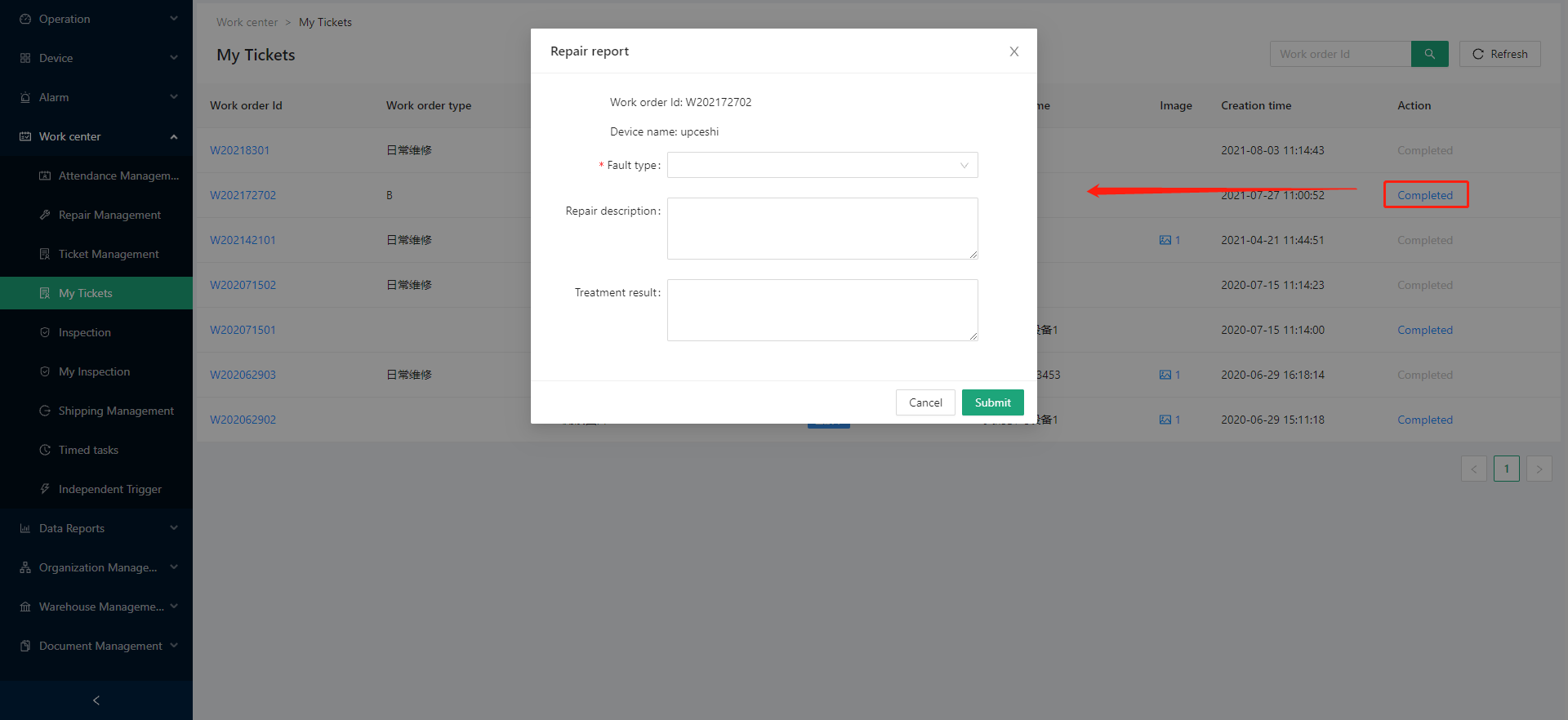Repair management
The device asset manager finds that the device is faulty and can report for repairs to the device that needs to be repaired.
Add Repair#
Users with the permission to report for repairs can create device reports for repairs on the web and WeChat applets.
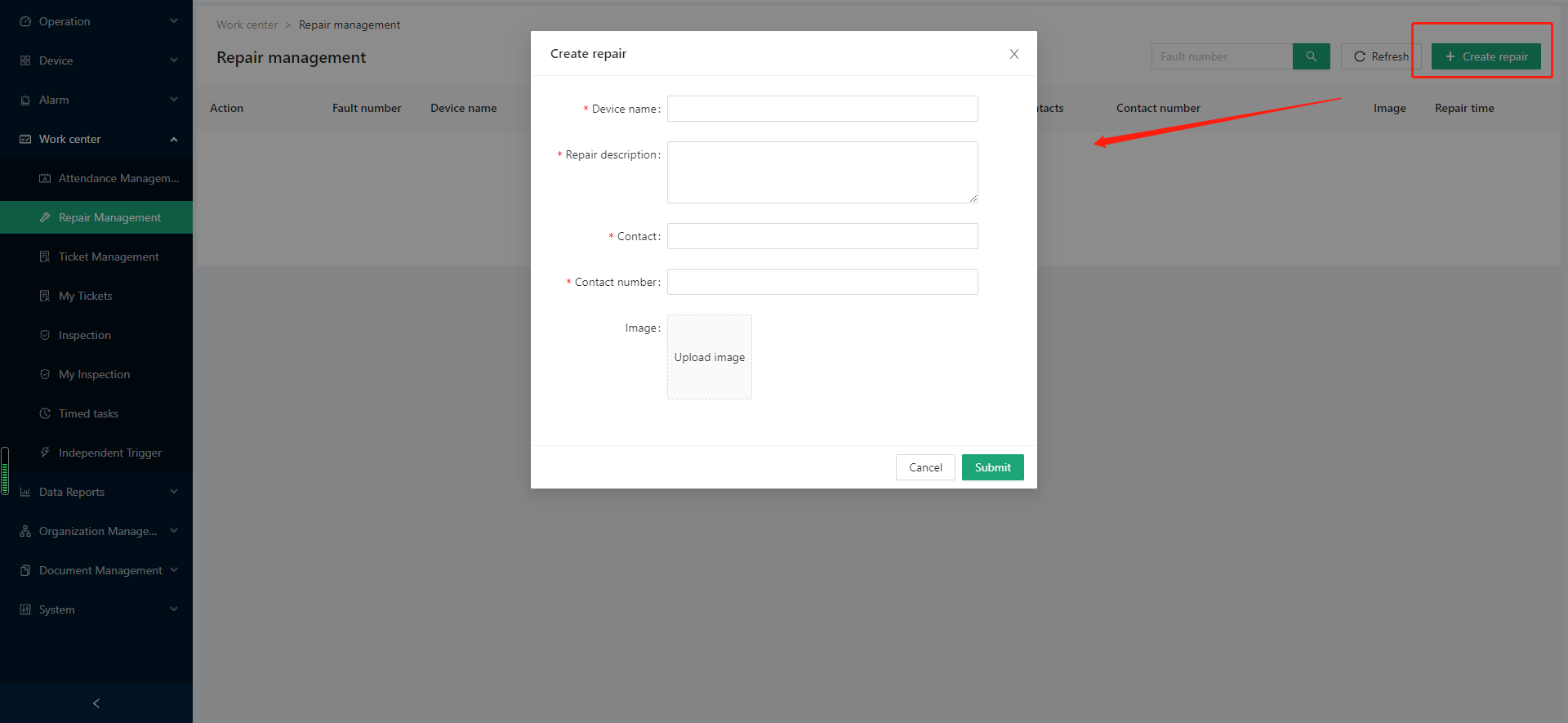
Mark Completed#
Click [More] -> [Mark completed], you can directly mark the repair report as completed, and the repair report will not generate a work order.
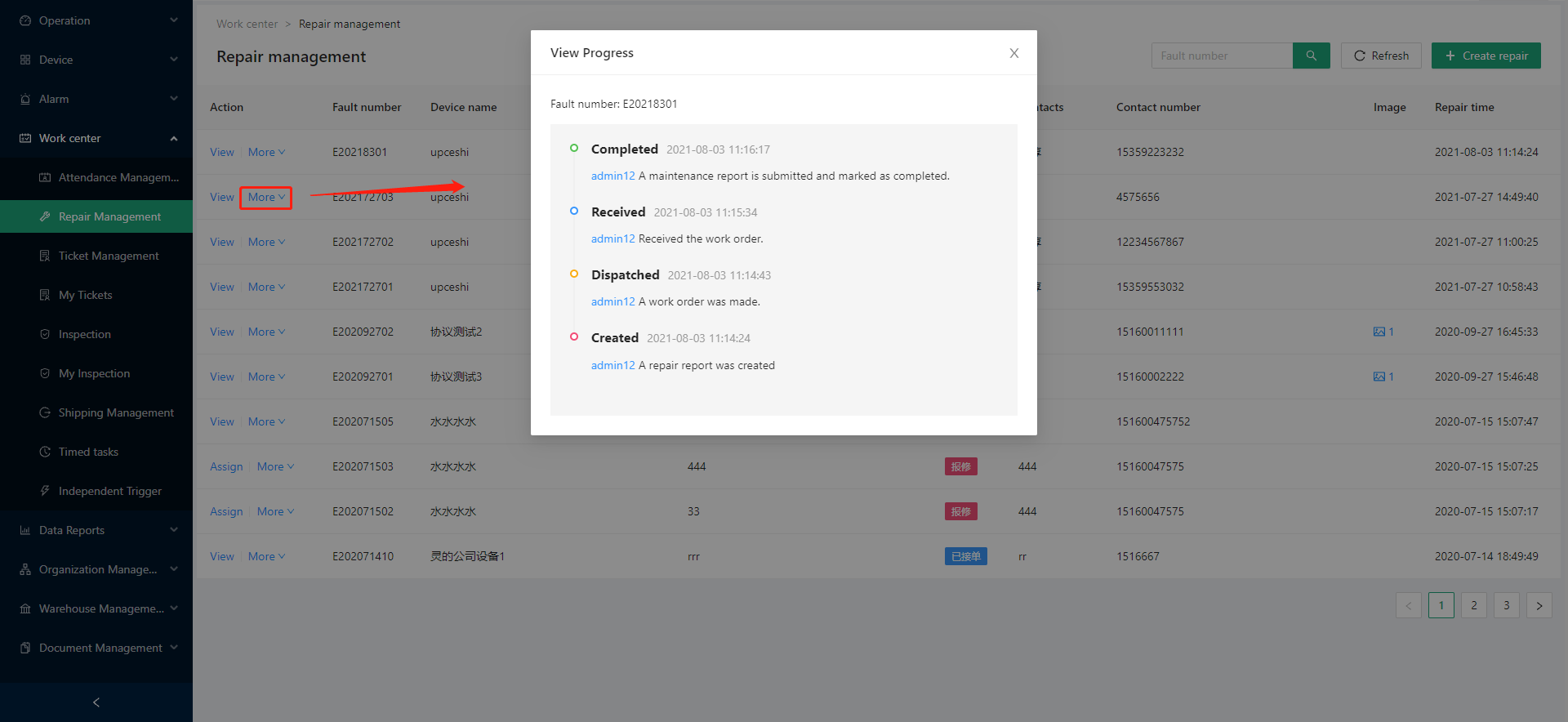
Dispatch#
Orders can be dispatched on the web or mini program. After the order is dispatched, a work order will be generated, and you will be able to see the specific work order details in the [Work Order Management].
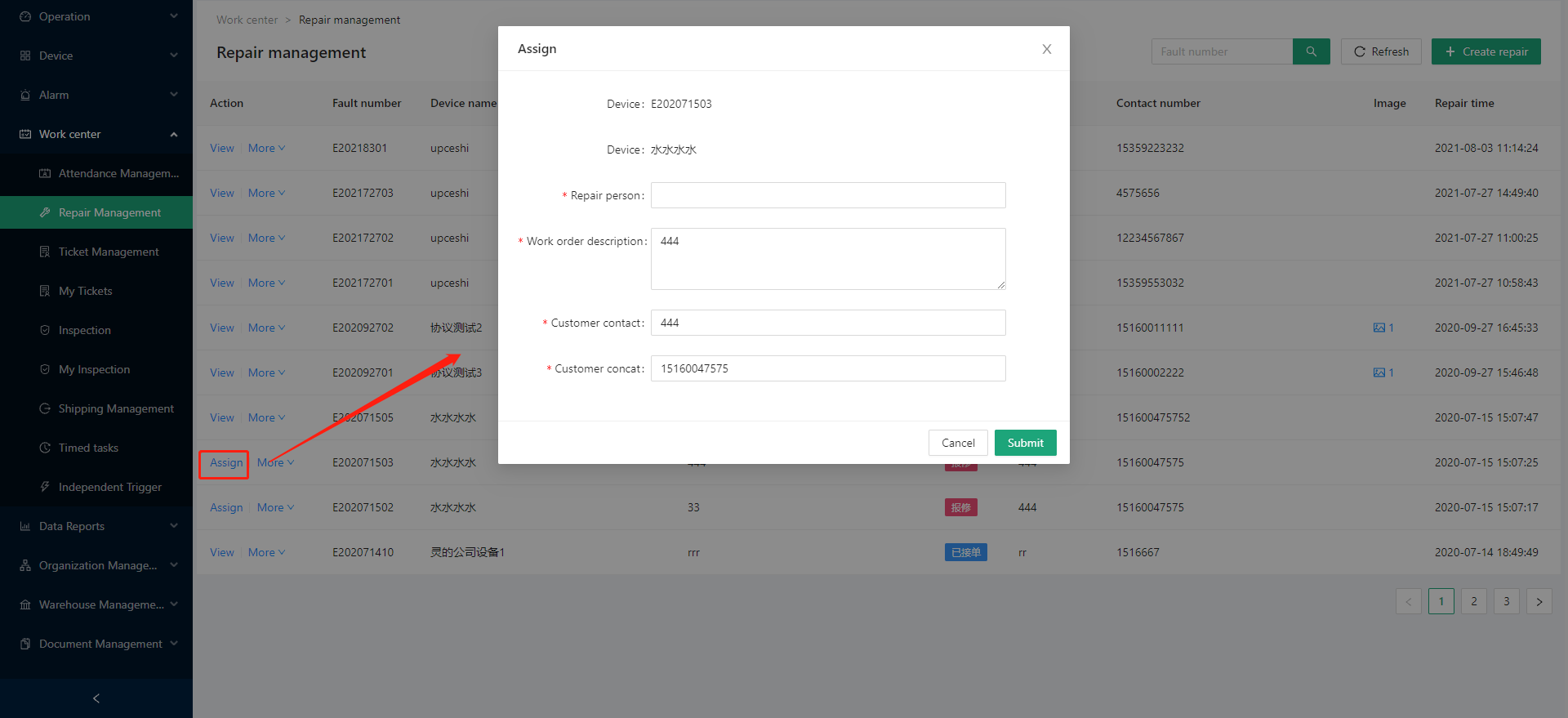
Orders#
On the web and WeChat applets, you can view the work orders assigned to you in [My Work Orders], and you can receive a repair/maintenance work order message.
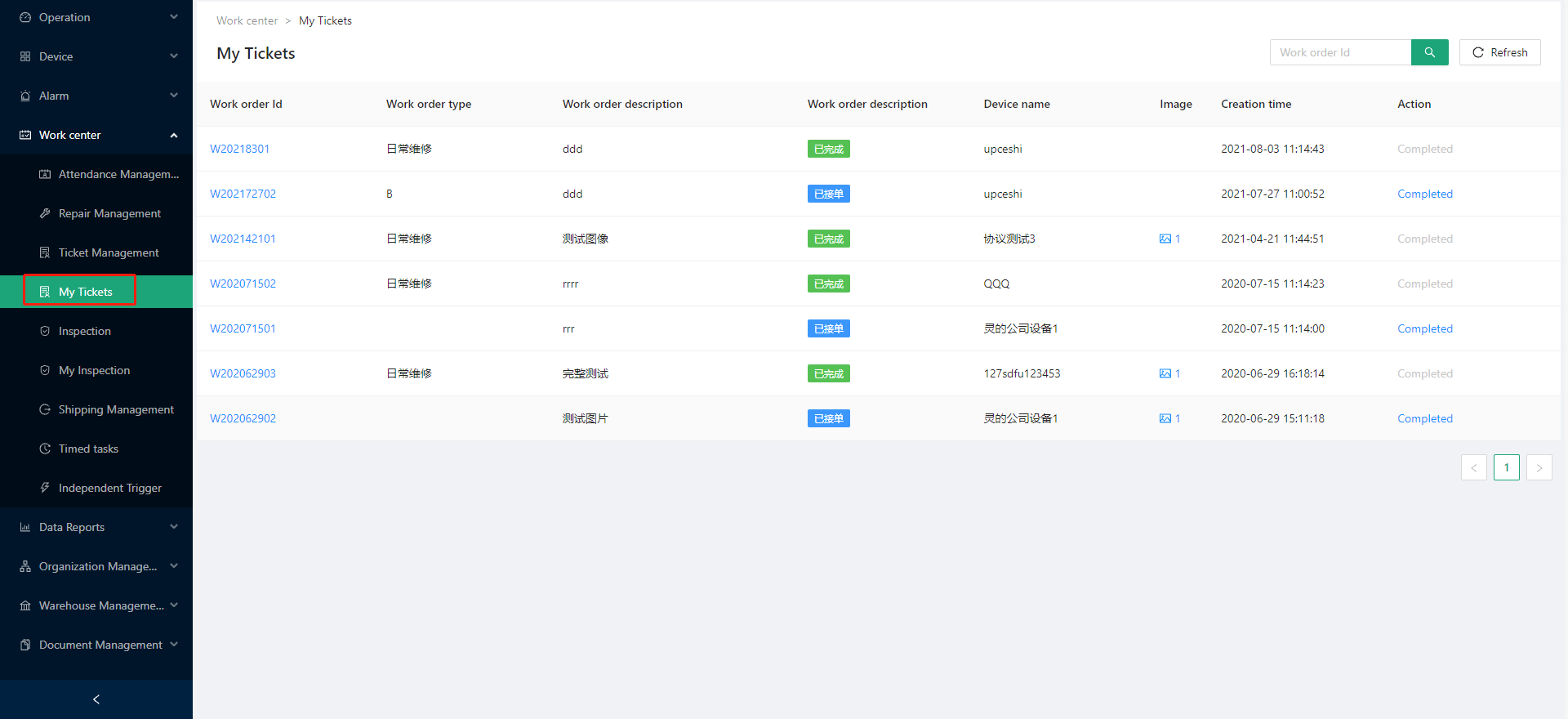
Finish#
On the web and applet, you can view the work order assigned to you in [My Work Order]. After receiving the order, when the work order is completed, you can click Finish and attach the maintenance report.