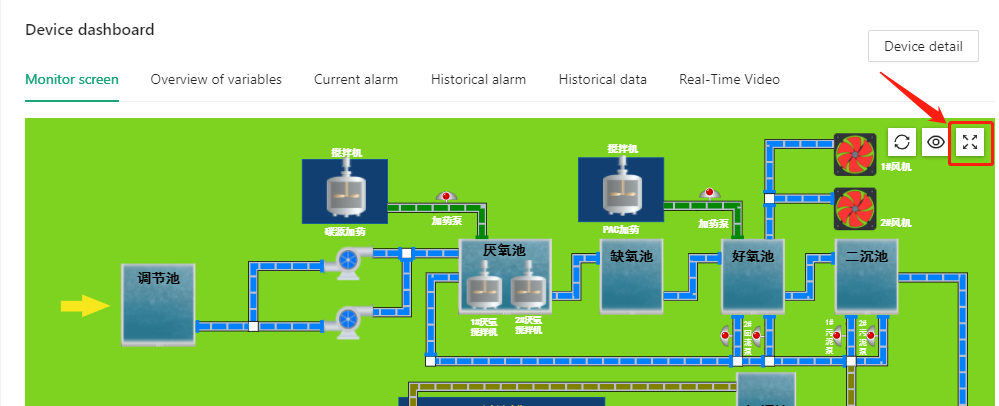Device dashboard
The equipment center mainly has six parts: device dashboard, device management, add device, device template, device grouping, and site management.
Device List#
In the tree structure in the left column, devices can be classified and displayed according to [Group], [Region], [Organization], [Template], and [Site], which is convenient for quickly locating the device that needs to be viewed.
In the search box at the top, enter the device name to find the device vaguely.
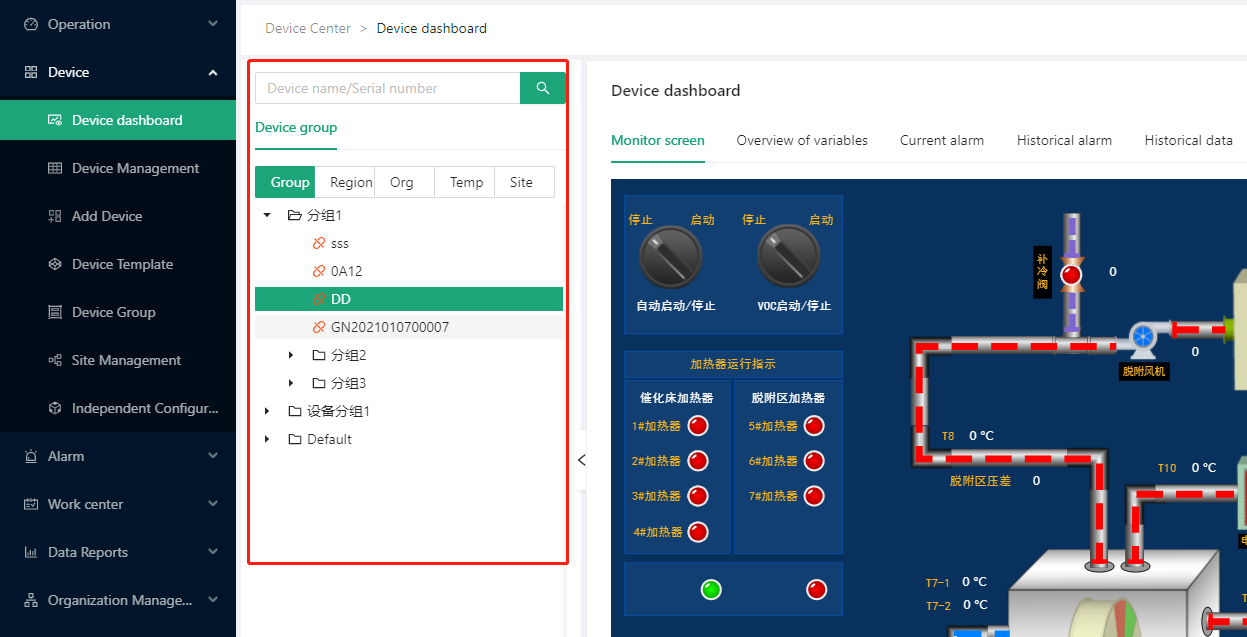
Monitor Screen#
Display the main screen of the configuration project and support full-screen demonstration.
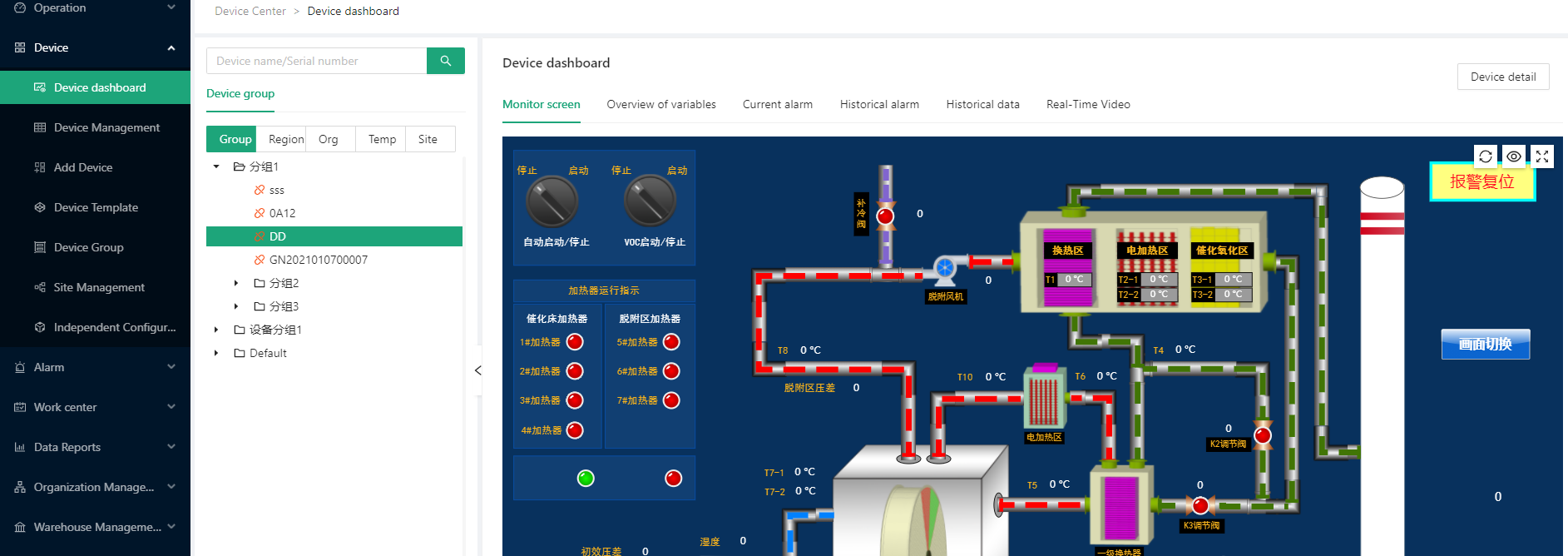
Variable Overview#
Display the real-time variables of all parameters of the template corresponding to the device, and you can also modify the operating parameter values of the device here.
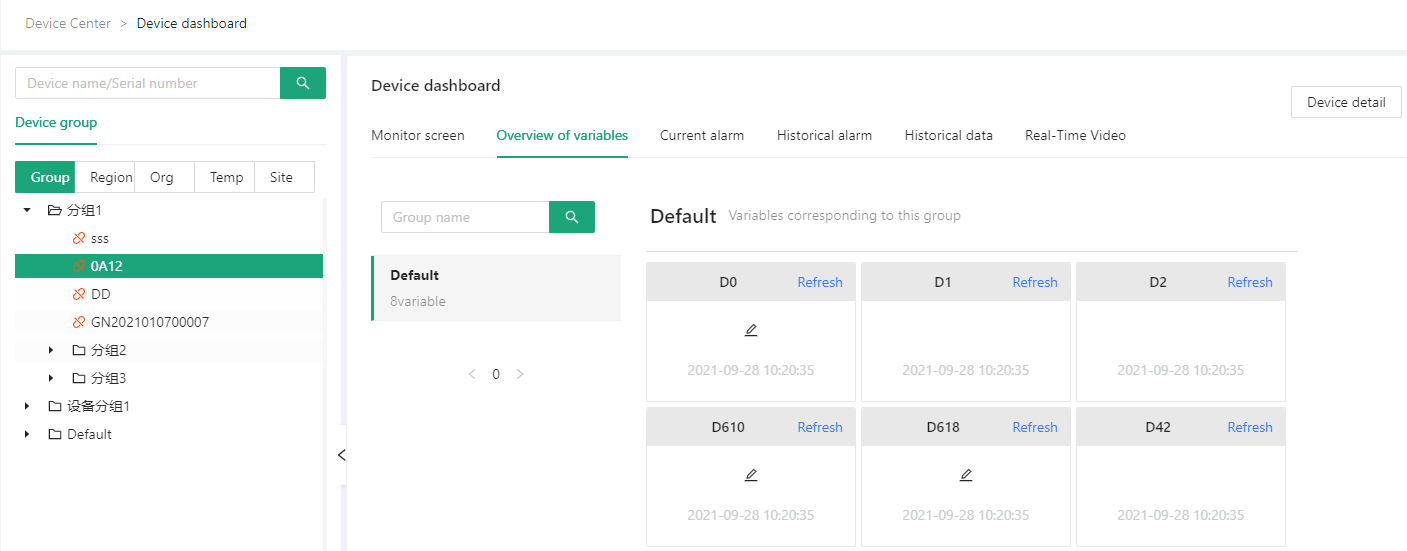
Current Alarm#
Display the alarms triggered by the current device at this moment.
Historical Alarm#
Historical alarm record and alarm recovery time of the device can be queried.
Historical Data#
Can query the historical data of the device in the form of tables, histograms and line graphs.
Real-time Video#
If the device is bound to add a camera, you can view the camera's video here. If the current device is not bound to a camera, it will display "No camera temporarily".
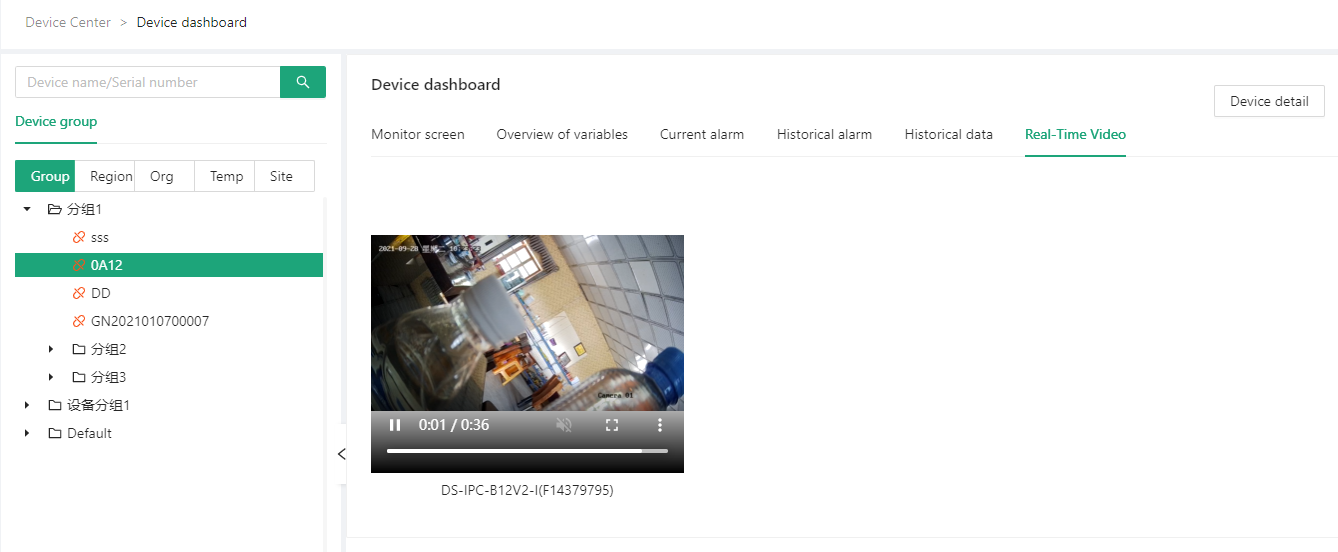
Device Details#
Click [Device Details] to jump to the [Device Management] page, please refer to [Device Management] for this part.
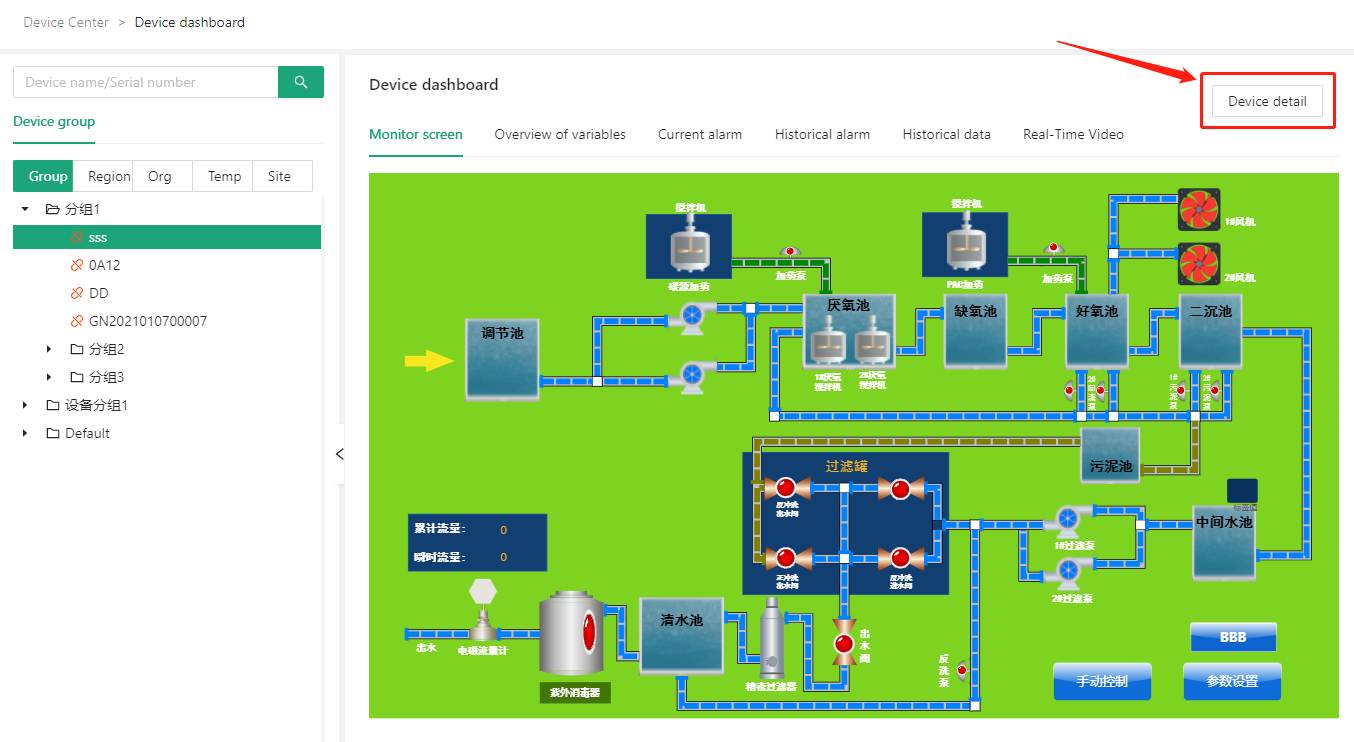
Full Screen Presentation#
Display the device configuration screen in full screen.