Control password
This function is for writable components that enable password control. In order to increase security, after setting a password for a writable element, the set password is required before operating this element. If the password is incorrect, the operation cannot be performed.
Open the security configuration in the toolbar at the top. The default password for the component is 123456. If it has not been modified, the default password will be used; if it has been modified, the modified password will be used.
There are 3 preset password items for the component preset password. Choose one of them as the control password when setting the component.
- Set a preset password
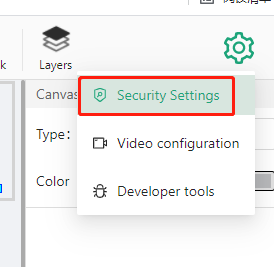

- Set component control password
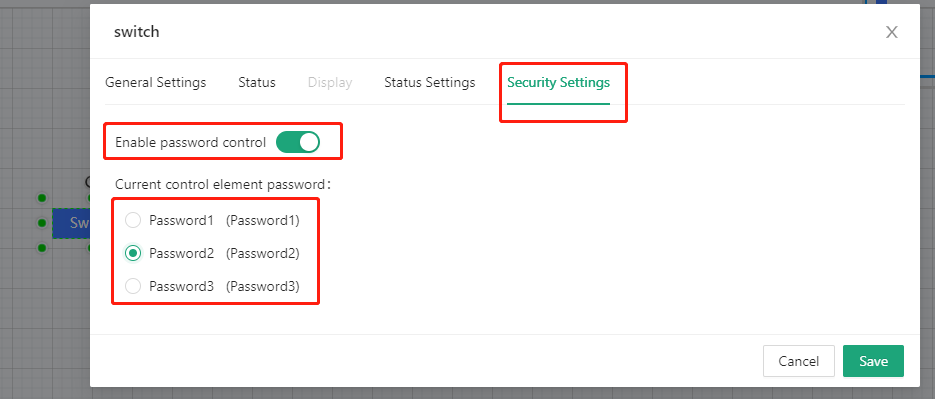
note
You can reset the password for a single device in [Device Management]> [Device Details]> [Template Configuration]> [Password Configuration]. After the modification, when operating in the monitoring page, you can use the separately set password operation.