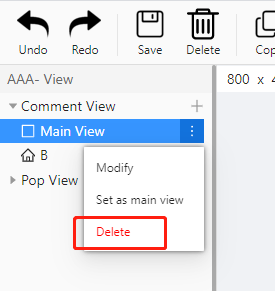View
Jump between configuration views, support adding, renaming, deleting and setting startup views, etc.
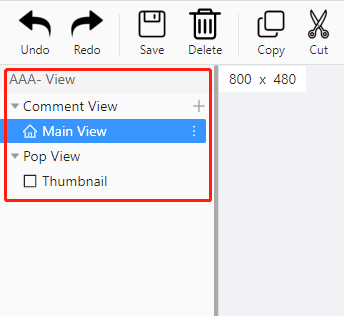
Normal view
Configuration view displayed on PC and mobile phone
Pop-up view
The current version of the pop-up view only supports one view, and does not support adding or deleting.
The thumbnail is displayed in the pop-up window in the map monitoring function. For details, please refer to the "monitoring thumbnail" in [Map Monitoring].
Add Screen#
Click the "+" button in the upper right corner to add a new screen.
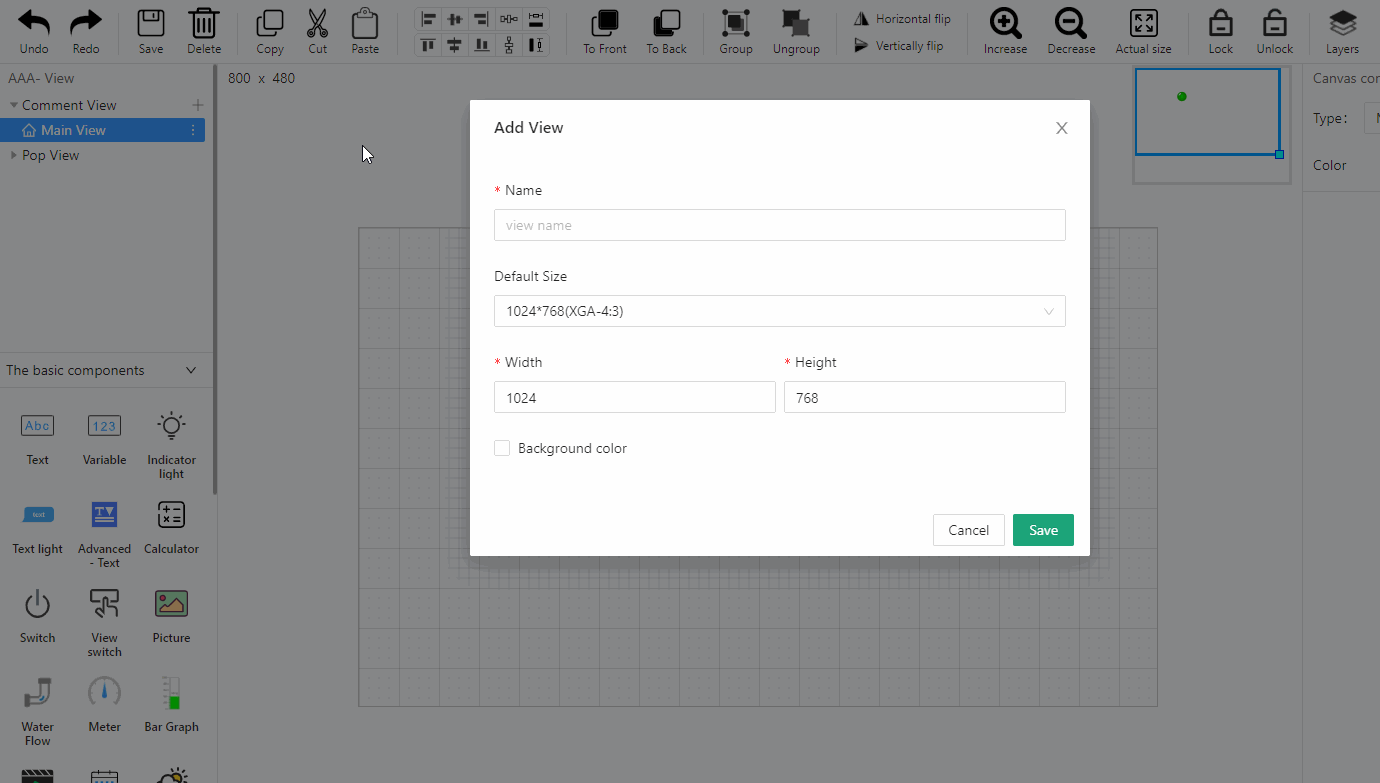 The default canvas size of a new view is 1024X760 (4:3), which can be adjusted as needed.
The default canvas size of a new view is 1024X760 (4:3), which can be adjusted as needed.
The background color can set the background color of the canvas.
Modify View#
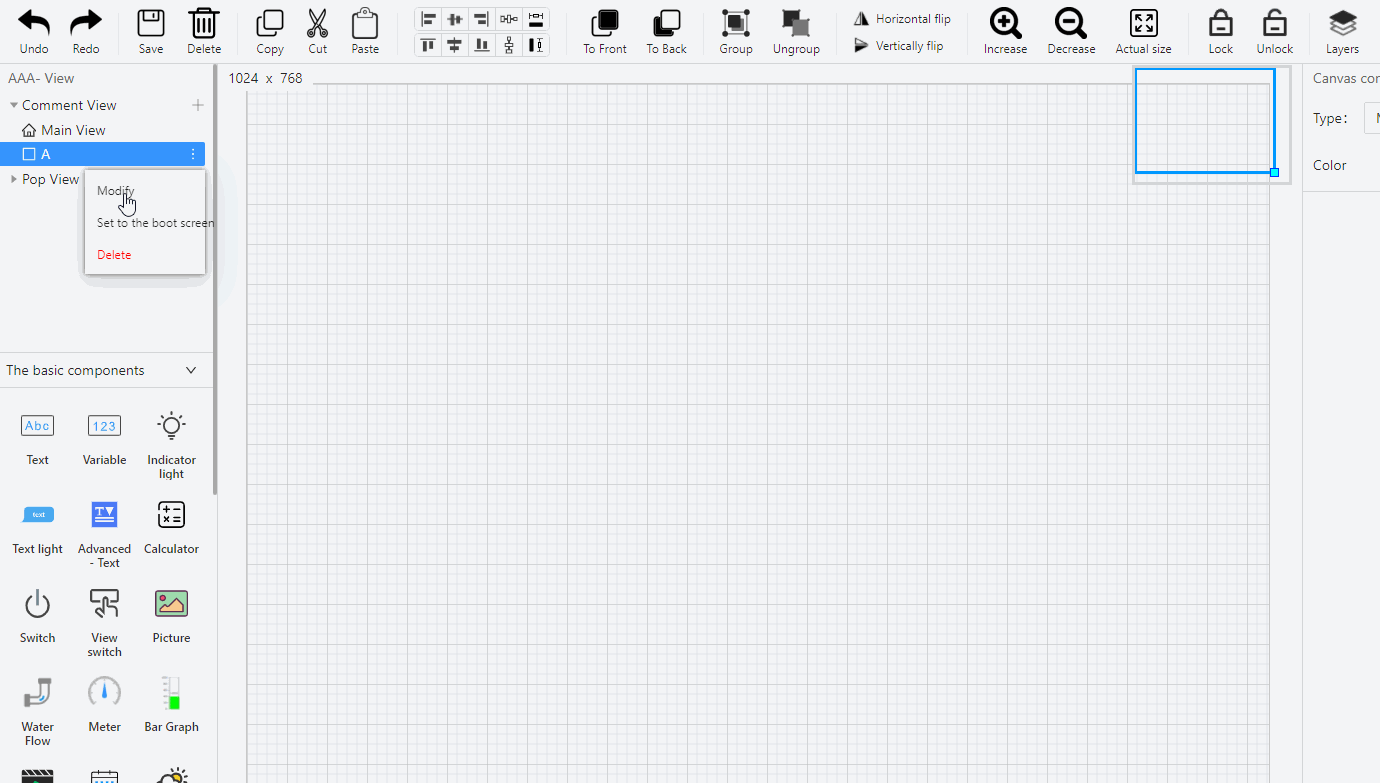
Launch View#
The start view refers to the first view showing the configuration. The default "main view" is the startup view, and it cannot be deleted if the startup is not compatible, but other configuration views can be modified as the startup view
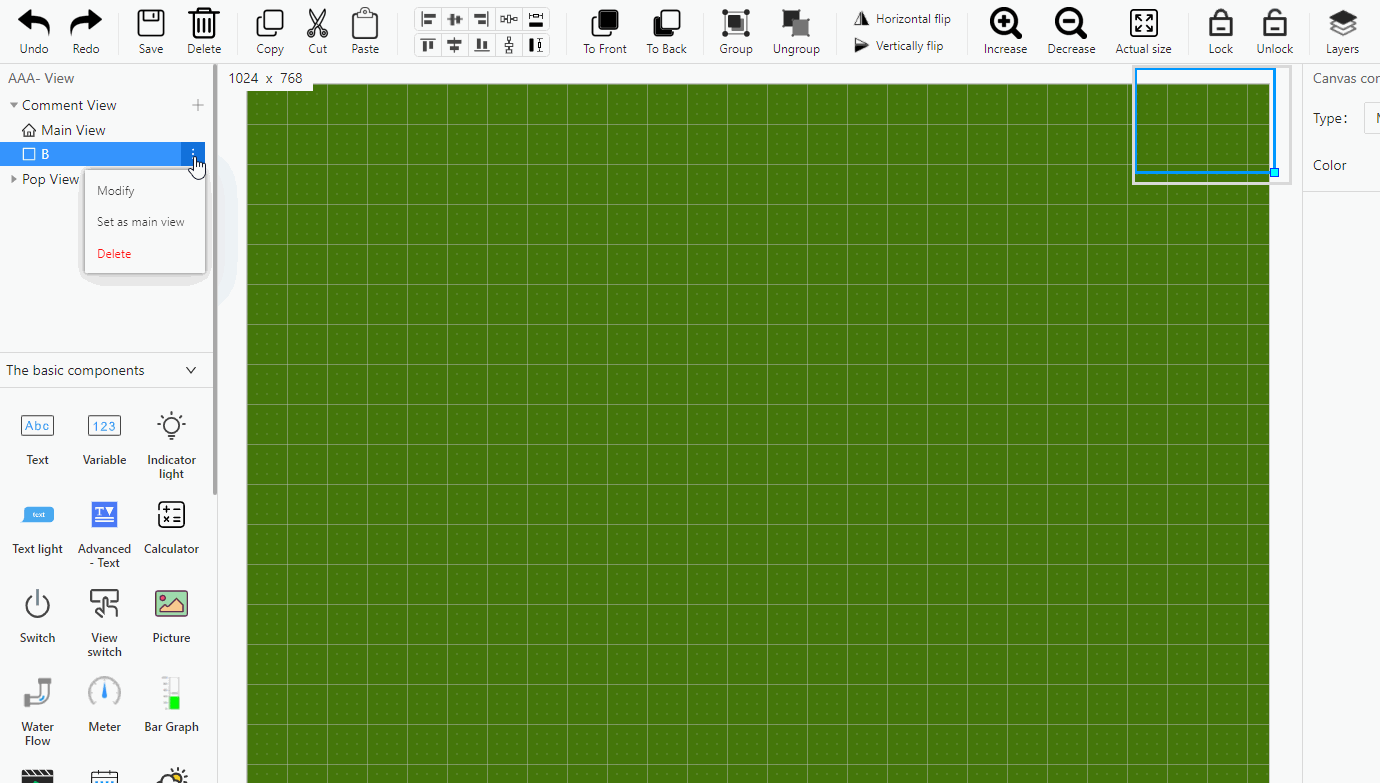
Delete View#
Click the delete button to delete the view. After the view is deleted, it cannot be restored.