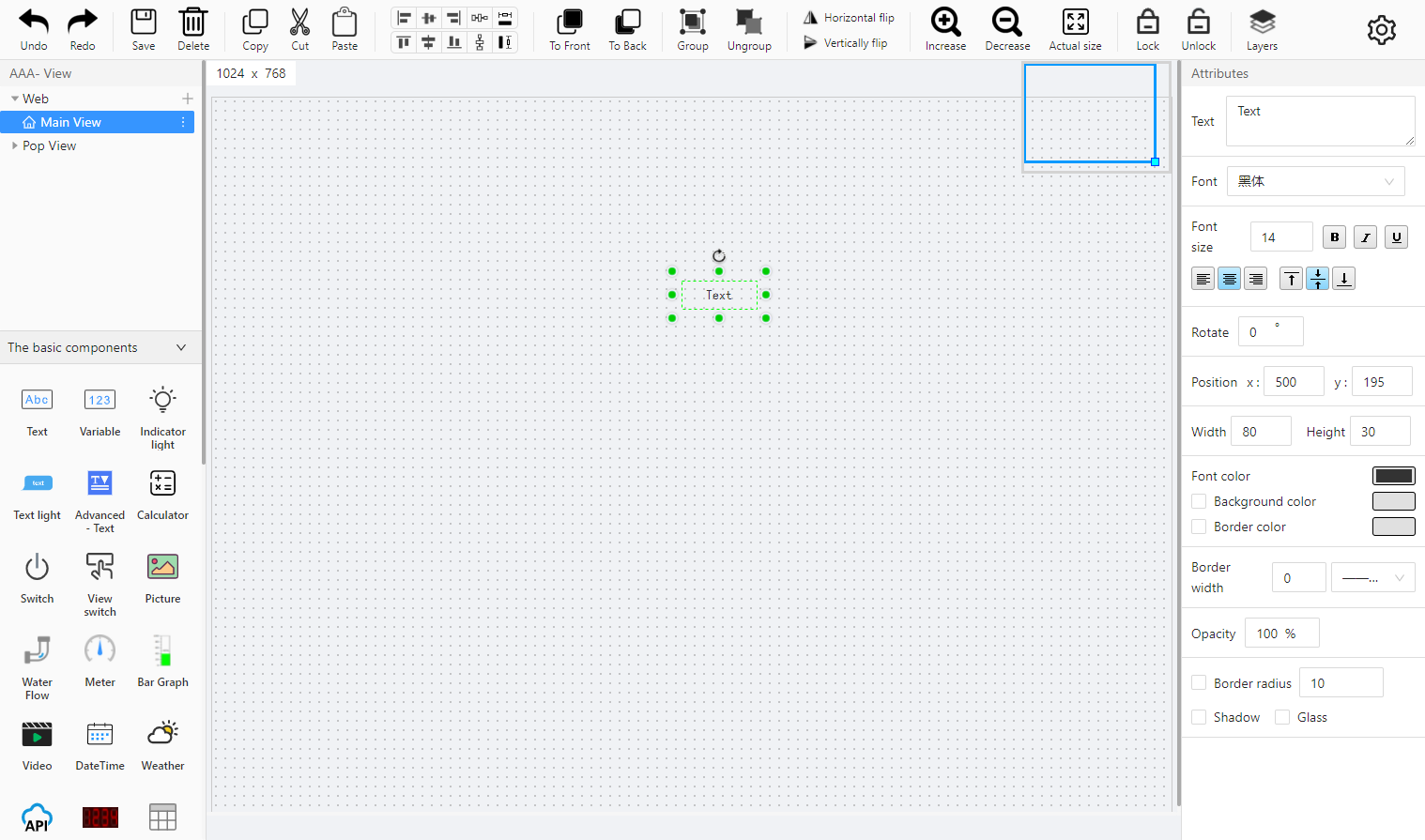Template configuration
What is template configuration?#
Template configuration refers to a configuration application screen associated with a batch of related functions that have the same slave and use the same device template. Only one configuration screen can display the monitoring data of different devices through different url address parameters, avoiding the trouble of repeatedly editing application screens.
The device association template can display this configuration in the monitoring large screen and the device dashboard. When configuring and editing, the control only needs to be associated with the data variables in the template, and there is no need to check the device.
Template Configuration Design#
In the device template list, select the template record to be edited, and click [Configuration Design] to enter the state editor.
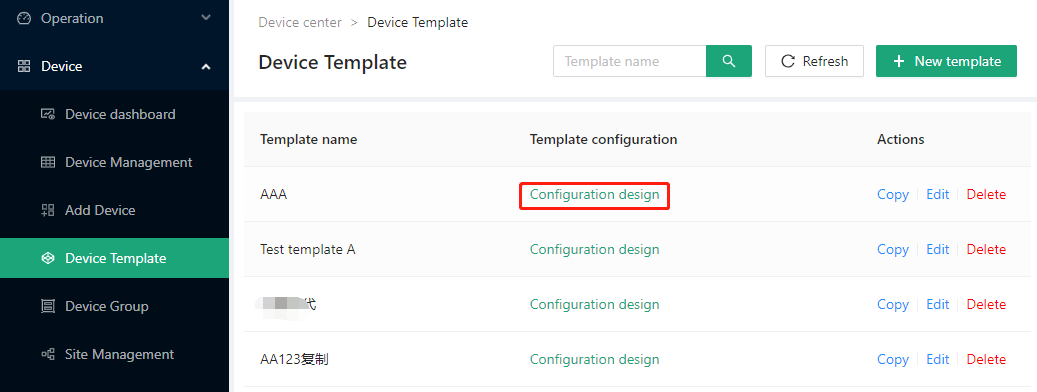
In the configuration editor, drag and drop the controls and device models in the gallery on the left to form a process flow chart. At the same time, double-click the controls to bind data and various events in the pop-up dialog box.